
Microsoft is using a new strategy with Windows 10. They’re giving it away for free. I’m not business savvy enough to understand why this benefits Microsoft, but I’m a fan of the new tactic. To take advantage of this priceless offer, you need to upgrade your Windows 7 or 8 device by July 29, 2016. If you wait to upgrade until after July 29, you’ll have to pay the full price of over $100 USD.
I was skeptical of the free Windows 10 upgrade when the notification first popped up on my Windows 8 laptop. In hindsight, I had no reason to be skeptical, I’m just skeptical of everything. I suspiciously read the advertisement for Windows 10 and glared intensely at the word “free,” then closed the window and forgot about it.
Last week, I got another notification for the Windows 10 upgrade. It told me that the time to upgrade was nigh. I spoke to my friends who took the upgrade, and they were happy with it. I finally went for it and… I love it. If you’re unreasonable skeptical like me, I’m being honest with you. It’s time to upgrade to Windows 10. Here’s why.
It’s Easy
Oh good lordy it’s easy. I expected a long download that I’d have to babysit to continually hit “next” and “I agree” buttons.
Nope! None of that. Once you get through the initial confirmation that you want to upgrade, the download is swift and the installation is automatic. You can start the download, grab dinner, and then come back to a whole new operating system completely ready to go.
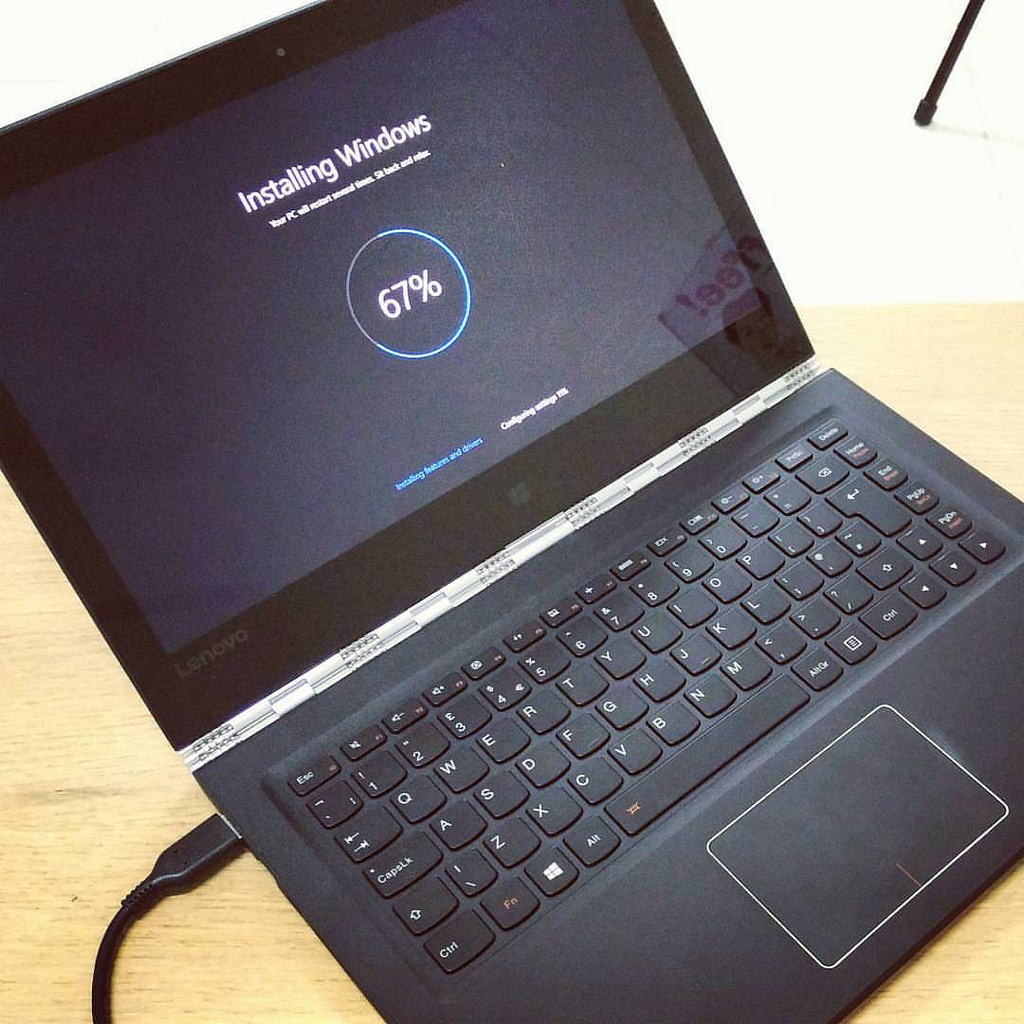
The Windows 10 installation is quick and painless.
Windows 10 is also easy to use across multiple devices. Everyone seems to have multiple devices these days between computers, laptops, tablets, phones, and apparently even watches. ‘Microsoft is embracing this. They’ve designed Windows 10 to work seamlessly across all devices, using the settings of the profile you create in Windows 10. And don’t worry if you forget your password to this now all powerful profile you’ve created. Retrieving your password is easy as well.
On top of that, it’s painless. After the upgrade, all of my files are exactly where they were before. My desktop icons are set up exactly the same. All of my internet options are the same. I could go on for a while, but the point is that it’s the same. The upgrade doesn’t mess up your preferences, it only changes old features and adds new ones. So let’s talk about those features.
It’s Sharp
The first thing you’ll notice are the sharp visuals. Windows 10 looks good. The login screen is crisp. The windows are clean and snap together nicely. This matters. Visuals are functional for operating systems.
Windows 8 took a risk with its full screen start menu featuring the big blocky buttons for your apps. Some people liked this. Most people didn’t. Personally, I was skeptical of it.
Whatever your opinion of the Windows 8 start menu was, Windows 10 has gone back to the original Windows start menu. But there’s a twist. The start menu opens in the bottom left corner just like previous version of Windows, but that little menu resembles the colorful app menu of Windows 8. This is a great middle ground because it’s easy to use, easy to organize, and looks great.
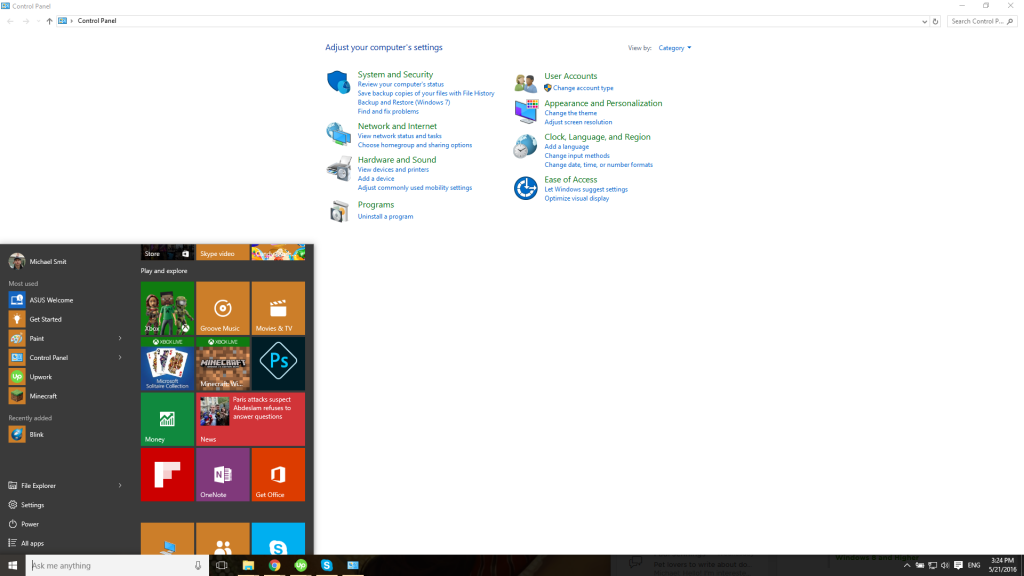
The new Windows 10 menu is slick.
This is a theme with a lot of the old features from Windows 8 that are still found on Windows 10. Remember all those Windows apps and menus that would take up your whole screen? I’m horrible with math, so I’d often open the calculator. It opened an unnecessary, full screen calculator. Then if you wanted to snap back to your internet browser, you had to mouse to one of your monitor’s corners and awkward swap between the two screen options. It was a mess.
Windows 10 does away with that. All apps open in resizable windows. Not only that, but the way Windows 10 can snap windows together is fantastic. Hold the windows button and press the arrow keys to easily snap windows together into quadrants on your screen.
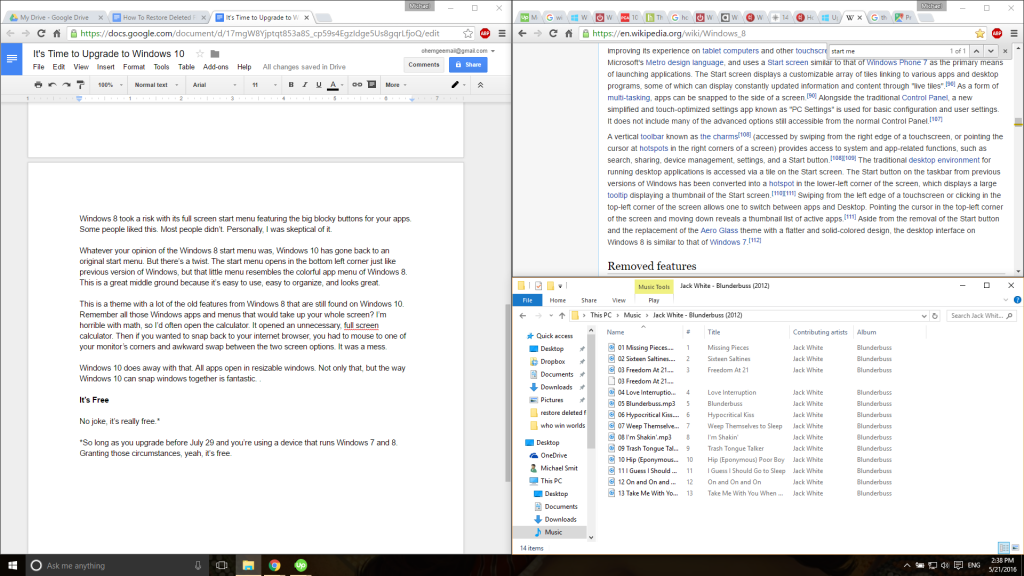
My use of snap windows while writing this article
If those quadrants aren’t enough, Windows 10 finally introduces virtual desktops. It works a lot like having dual monitors, but only on one monitor. Press the windows button + tab to open the task menu. From here, you can add another virtual desktop, remove one, or swap between them.
It Works
Most importantly, it just works. And it works well. My biggest fear was that I would upgrade to Windows 10 then run into a bunch of compatibility problems with other programs. I have heard rumors of this happening, but all those rumors were from the early days of Windows 10 when the market hadn’t had a chance to adjust to the new operating system yet. That’s not a problem now. We’ve adjusted.
Microsoft will put the primary thrust of their support behind Windows 10 moving forward. That means as time moves on, you’re more likely to have compatibility problems if you don’t upgrade.
The operating system itself feels right. Cortana, Microsoft’s answer to Siri, has a comfortable little space on the bottom of the task bar. Ask her anything from internet searches to pulling up files on your hard drive, and she’ll do it for you immediately.
Notifications in Windows 8 were a great idea, but poorly implemented. The notifications would pop up and then disappear forever. If you weren’t actually at the computer to see it, you’d never know it was there. Windows 10 has an elegant solution for this with the notification bar. Simply click it in the task bar and all your notifications pop up. If you start to get too many, don’t fret, it’s simple to personalize your notifications as well.
Edge, Microsoft’s new internet browser, is clean and fast and all the things that Internet Explorer was not. It’s also got some great features that are new to the browser industry. You can write and draw on any webpage, then save it or send it to a friend. Also, my favorite feature, you can read any article in Reading View, which strips away all the nonsense happening on the side of an article to let you read in peace.

Reading View removes the clutter
Finally, it’s possible that the upgrade might even fix issues you didn’t expect it to fix. For example, my laptop couldn’t detect ethernet cords in Windows 8. But as soon as I installed Windows 10, ethernet worked again. My computer was also failing to install updates properly, and this too was fixed when I upgraded to Windows 10. That’s the benefit of using the operating system which Microsoft is throwing all their support behind.
It’s Free
No joke, it’s really free.*
*So long as you upgrade before July 29 and you’re using a device that runs Windows 7 and 8. Those circumstances granted, yeah, it’s free.
In Short
There’s no reason not to upgrade, and there’s a huge list of reasons you to do it. A quick google (or bing!) search will show you so many pro-Windows 10 listicles it would make BuzzFeed sick. It’s time to upgrade to Windows 10.




